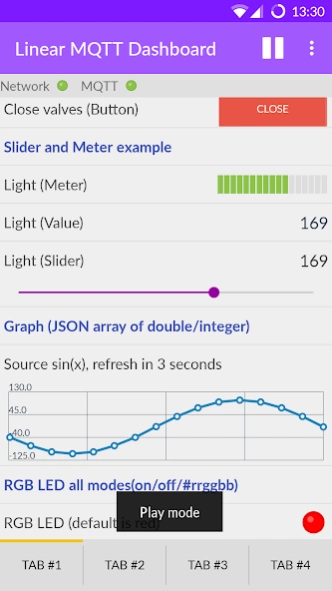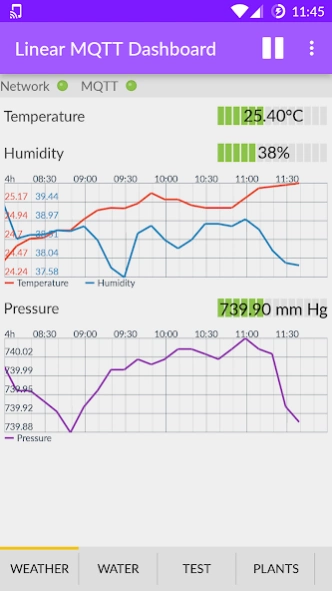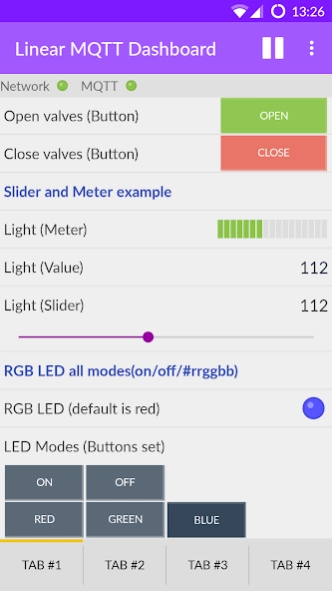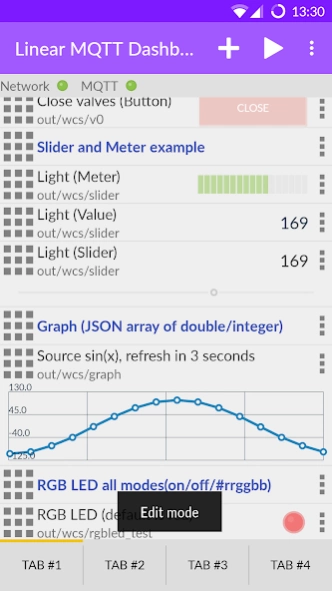Linear MQTT Dashboard 2.5.8
Free Version
Publisher Description
Linear MQTT Dashboard - MQTT protocol dashboard in the form of linear list
Easy, customizable control panel - MQTT-client.
The solution for your IoT, DIY devices.
Source codes - https://github.com/ravendmaster/linear-mqtt-dashboard-kotlin
Available widgets:
- Header
- Slider
- Value
- Switch
- Button
- RGB LED
- Meter
- Graph
- Buttons set
- Combo box
Features:
★ Tabs
★ Order of widgets can be changed. Number of widgets is not limited to the size of the screen - the list can be scrolled.
★ Status of network connection and MQTT broker displayed RGB LED.
★ Ability to receive push notifications even when the app is closed.
★ Corrective message from the widget "Value" by long press on the value (in the widget settings, you must specify the topic of publication of the new value).
★ Two meanings of the text messages and the two labels are available for the widget "Button" - for the states "pressed" / "not pressed" respectively. You can also specify a "retained" for messages.
★ Widget "Meter" can display the value of by a different color (alarm zone, yellow and red), if value approaches the limits of measurement. Thresholds limit values can be specified separately for the lower and upper boundaries.
★ Widgets Slider and Meter can handle decimals
★ Share settings
★ JavaScript to represent the value of some widgets
★ Graph widget displays the value of an array of double and integer types in JSON format, payload for example of payload: [1,2,100.88] or [100.5, 200, 0, 0, 0, -10]
★ Graph widget in live mode
★ Graph widget in 'historical' mode (1h, 4h etc.), see "Application server mode" in application serttings
★ "Buttons set" widget allows place several buttons in one place
★ Widget Combo box to work with a predefined list of values
★ "Application server mode" - the ability to handle incoming MQTT messages using JavaScript even when the app is in the background. See OnReceive().
About Linear MQTT Dashboard
Linear MQTT Dashboard is a free app for Android published in the System Maintenance list of apps, part of System Utilities.
The company that develops Linear MQTT Dashboard is ravendmaster. The latest version released by its developer is 2.5.8.
To install Linear MQTT Dashboard on your Android device, just click the green Continue To App button above to start the installation process. The app is listed on our website since 2020-05-10 and was downloaded 17 times. We have already checked if the download link is safe, however for your own protection we recommend that you scan the downloaded app with your antivirus. Your antivirus may detect the Linear MQTT Dashboard as malware as malware if the download link to com.ravendmaster.linearmqttdashboard is broken.
How to install Linear MQTT Dashboard on your Android device:
- Click on the Continue To App button on our website. This will redirect you to Google Play.
- Once the Linear MQTT Dashboard is shown in the Google Play listing of your Android device, you can start its download and installation. Tap on the Install button located below the search bar and to the right of the app icon.
- A pop-up window with the permissions required by Linear MQTT Dashboard will be shown. Click on Accept to continue the process.
- Linear MQTT Dashboard will be downloaded onto your device, displaying a progress. Once the download completes, the installation will start and you'll get a notification after the installation is finished.